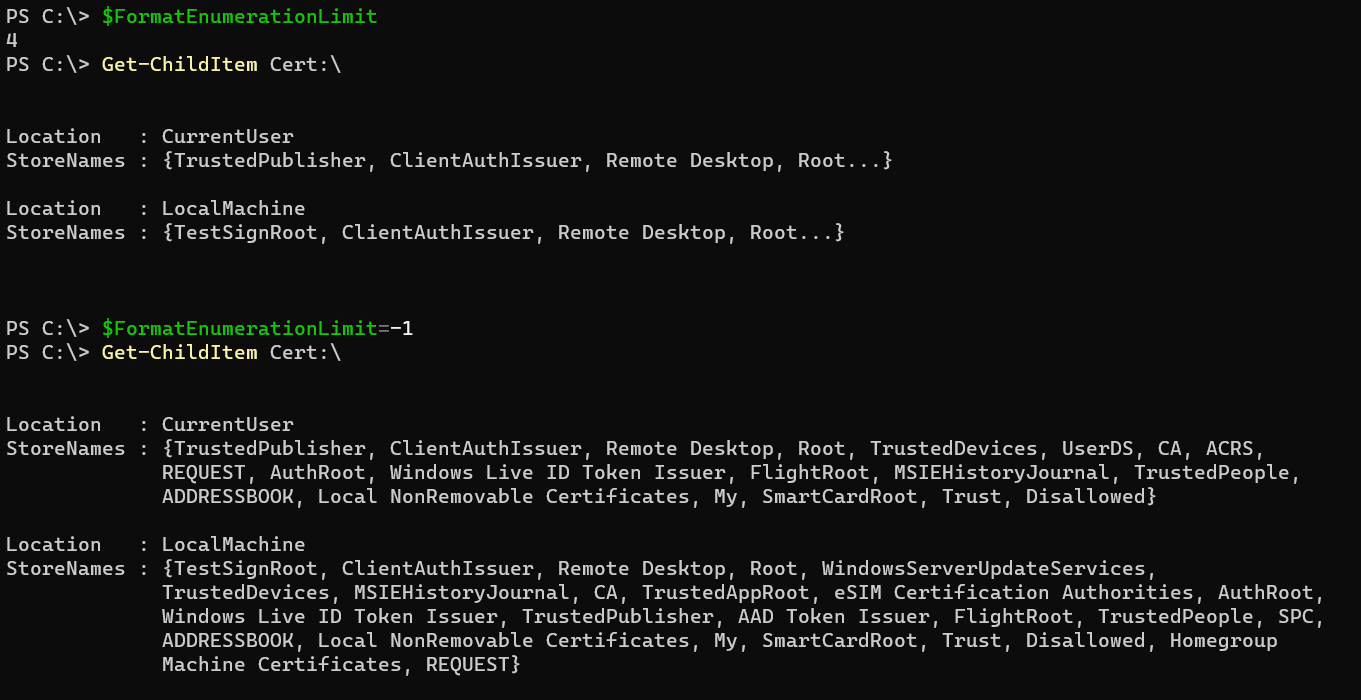2023 Feb 3
Easy Way to Extend the Output in PowerShell
16:27 - By Andrii Dykhlin - PowerShell - Permalink
Sometimes it happens, you have a bit more text than expected in the output, and of course, you can format the table/list to include more data, but sometimes it doesn't really work, and you still need to check for the output width to be precise.
In case you run a command (it is easily visible, for example, in Members property of Get-ADGroup), and get the output like:
StoreNames : {TrustedPublisher, ClientAuthIssuer, Remote Desktop, Root...}
You should consider looking for another option. That would be changing the value of our little friend called $FormatEnumerationLimit.
You can check the current value to keep track of it:
$FormatEnumerationLimit
You should see a number, most likely it will be a single digit like 4 (default). To change it, you can run the following:
$FormatEnumerationLimit=-1
Don't worry, it will reset automatically once you open a new PowerShell session. This doesn't have to be -1, but in that case, PowerShell will show all the applicable entries, either those are members of a group, dependent modules of the process, store names for certificates, or anything else: